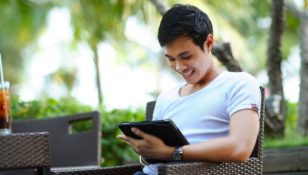Outlook Web App: Enhancing Email Productivity in the Digital Age

Introduction:
In today’s fast-paced world, staying connected and managing emails efficiently is crucial. One tool that has revolutionized email management is the Outlook Web App. This article aims to provide an in-depth understanding of the Outlook Web App, its importance for individuals interested in efficient communication, and its evolution throughout history.
What is Outlook Web App?

Outlook Web App, also known as OWA, is a web-based email client developed by Microsoft. It allows users to access their Outlook email, calendar, contacts, and tasks through a web browser, eliminating the need for installing the desktop version of Microsoft Outlook. OWA provides a seamless experience across various platforms, including desktop computers, laptops, tablets, and smartphones.
Key Features and Benefits:
– User-friendly Interface: OWA offers a clean and intuitive interface, making it easy for users to navigate and manage their emails efficiently. Its responsive design ensures optimal performance across different devices and screen sizes.
– Real-time Collaboration: OWA enables users to collaborate with colleagues in real-time through features like shared calendars, tasks, and contact lists. This fosters seamless teamwork and improves productivity in professional settings.
– Enhanced Security: With OWA, data security is a top priority. Microsoft implements robust security measures, including encryption, two-factor authentication, and anti-malware solutions, to protect user information and prevent unauthorized access.
– Seamless Integration: OWA seamlessly integrates with other Microsoft Office applications, such as Word, Excel, and PowerPoint. This integration allows users to create, edit, and share documents directly from their email interface, minimizing the need for switching between applications.
Historical Overview:
Outlook Web App has come a long way since its initial release. Let’s take a look at its evolution over time:
1. Exchange 2000: The first iteration of OWA was introduced as part of Exchange 2000, offering basic email functionality through a web browser. It paved the way for future enhancements and became a popular choice for remote email access.
2. Exchange 20
OWA received significant updates in Exchange 2003, including improved performance, enhanced security features, and better compatibility with different web browsers. This version introduced a more user-friendly interface, resembling the desktop version of Microsoft Outlook.
3. Exchange 2007: OWA underwent a major transformation in Exchange 2007, adopting the “Outlook Web Access” name. This version introduced a more visually appealing and interactive interface with features like drag-and-drop functionality, improved search capabilities, and the ability to access email attachments without downloading them.
4. Exchange 2010: OWA in Exchange 2010 introduced the “premium” and “light” versions, catering to users with different bandwidth and device requirements. The premium version offered a more feature-rich experience, including the ability to manage rules, access public folders, and use conversation view.
5. Exchange 20
OWA in Exchange 2013 brought a refreshed interface, aligning it more closely with the modern design principles of Microsoft at that time. This version introduced a responsive layout, ensuring a consistent experience across devices, and added features like app integration and offline access to emails.
6. Exchange Online: With the advent of Office 365, Microsoft rebranded OWA as “Outlook on the web” in Exchange Online. This version focused on improving performance, introducing better calendar management, smarter search algorithms, and enhanced integration with cloud-based services like OneDrive and SharePoint.
Conclusion:
Outlook Web App has undoubtedly become an indispensable tool for individuals seeking efficient email management. Its user-friendly interface, real-time collaboration features, enhanced security, and seamless integration with other Microsoft products make it a standout choice in the digital age. From its humble beginnings to its continued evolution, OWA has consistently adapted to meet the changing needs of tech-savvy users.
As tech enthusiasts, embracing tools like Outlook Web App can significantly enhance our email productivity, allowing us to stay connected, collaborate effectively, and streamline our workflows. With continuous updates and improvements, OWA remains at the forefront of email management, ensuring a seamless and productive experience for its users.