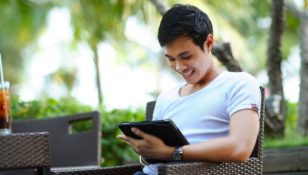Gmail App: Revolutionizing Email for Tech Enthusiasts

Introduction:
The Gmail app has become an integral part of our digital lives, providing us with a seamless and efficient way to manage our emails on the go. Whether you’re a tech enthusiast or simply someone who wants to stay organized, understanding the ins and outs of the Gmail app is essential. In this article, we will explore the key features and functions of the Gmail app, its historical evolution, and how it has changed the way we interact with email.
A Comprehensive Overview of the Gmail App

The Gmail app, developed by Google, is a mobile application that allows users to access and manage their Gmail accounts directly from their smartphones or tablets. With a user-friendly interface and a range of powerful features, the Gmail app has become the go-to choice for email management on mobile devices.
Key features of the Gmail app include:
– Multiple account management
: Users can easily switch between different Gmail accounts, allowing for seamless email management across personal and professional accounts.
– Push notifications
: The app offers real-time push notifications, ensuring users never miss an important email.
– Smart filters and labels
: Gmail’s powerful filtering system allows users to customize and categorize their emails, making it easier to find and organize important messages.
– Offline access
: Users have the option to access and compose emails even when an internet connection is not available, with changes syncing automatically once a connection is established.
– Advanced search functionality
: The Gmail app provides a robust search feature that allows users to find specific emails quickly, using keywords, senders, or filters.
– Spam protection
: Google’s advanced algorithms automatically detect and filter spam emails, keeping users’ inboxes clutter-free.
Evolution of the Gmail App
The Gmail app has come a long way since its initial release in 2004. The app has continuously evolved, incorporating new features and improving functionality based on user feedback and market demands.
1. Early Years (2004-2010):
When Gmail was first launched, it revolutionized email with its generous storage space and effective spam filtering. However, the mobile app was initially limited to web-based access, lacking native app functionalities.
2. Mobile App Development (2010-2014):
In response to the rising popularity of smartphones, Google introduced the official Gmail app for iOS and Android devices in 2010, offering a more optimized and user-friendly experience. The app quickly gained traction and became the preferred choice for accessing Gmail on mobile devices.
3. Material Design and Enhanced Features (2014-Present):
In 2014, Google introduced its Material Design language, bringing a fresh and modern look to the Gmail app. Alongside the visual makeover, Google implemented several enhancements, such as intuitive swipe actions, email categorization, and smart replies. These additions further improved productivity and ease of use for users.
4. Integration with Google Workspace (Formerly G Suite) (2020-Present):
With the rebranding of G Suite to Google Workspace, Gmail has seamlessly integrated with other productivity tools, such as Google Calendar, Google Drive, and Google Meet. This integration allows users to manage their emails and collaborate on documents within a unified platform, enhancing efficiency and productivity.
Optimizing for Featured Snippets
To enhance the chances of the article appearing as a featured snippet on Google search results, it is crucial to structure the content in a clear and concise format, utilizing bullet points wherever applicable. Below are the key sections that can be optimized for featured snippets:
1. Key Features of the Gmail App:
– Multiple account management
– Push notifications
– Smart filters and labels
– Offline access
– Advanced search functionality
– Spam protection
2. Evolution of the Gmail App:
– Early Years (2004-2010)
– Mobile App Development (2010-2014)
– Material Design and Enhanced Features (2014-Present)
– Integration with Google Workspace (2020-Present)
By providing these sections in a structured manner with bullet points, it increases the likelihood of the article being displayed as a featured snippet on a Google search.
Conclusion:
The Gmail app has revolutionized the way we manage our emails, offering a range of powerful features and an intuitive user interface. From its humble beginnings to its integration with Google Workspace, the Gmail app has continuously evolved to meet the ever-changing demands of tech enthusiasts. Whether you’re an avid user or someone looking to streamline your email management, understanding the Gmail app is essential in our digital age.
As a tech enthusiast, the Gmail app holds immense value in simplifying communication and enhancing productivity. With its history of innovation and continuous improvement, it remains a pivotal tool for managing emails on the go. So, take advantage of the Gmail app’s powerful features and experience the convenience it brings to your digital life.